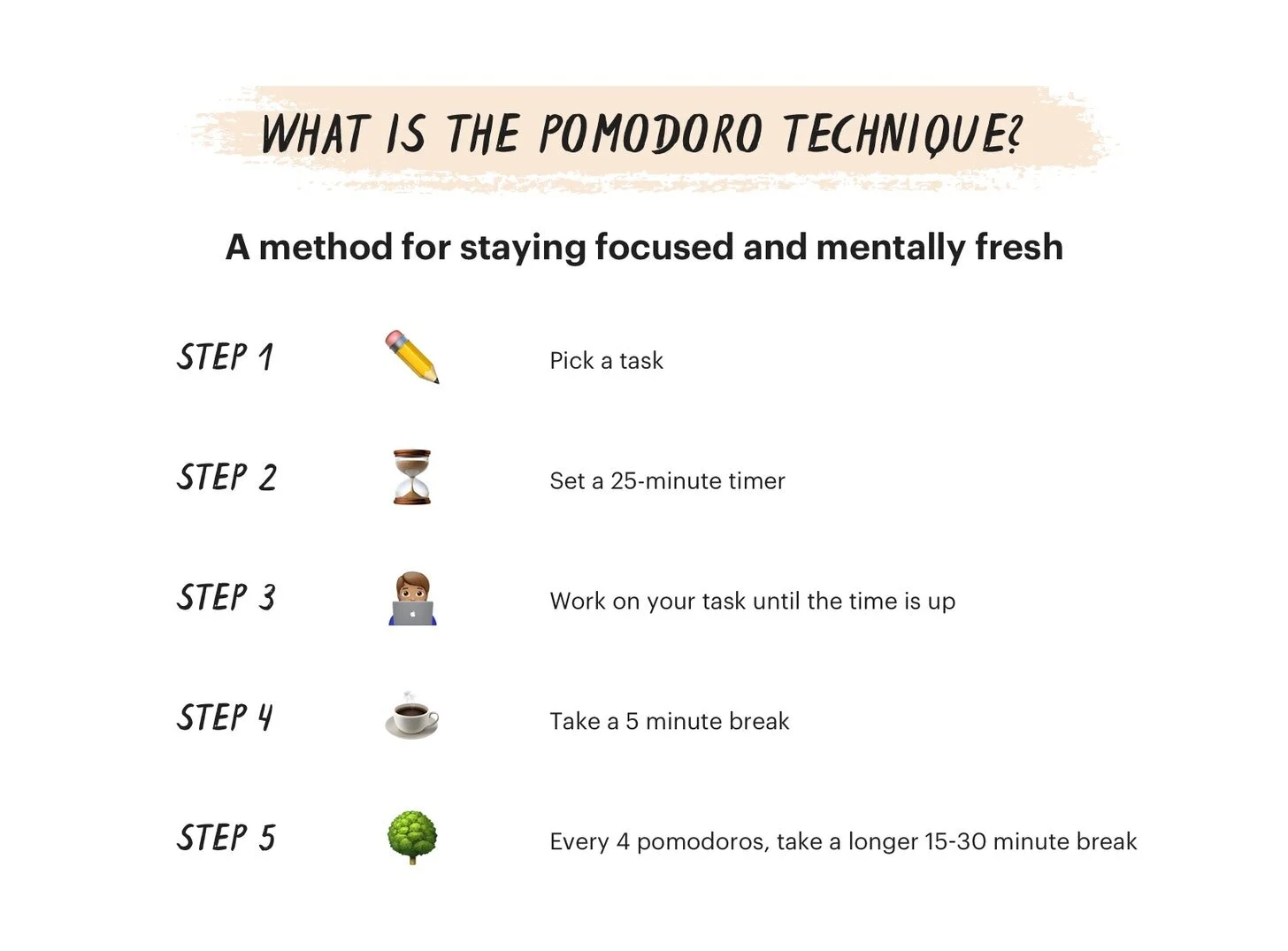Time-Blocking 101
One of the most valuable tools in your creative toolkit is one you already own
If you’re a creative who wears many hats and juggles numerous responsibilities, time-blocking is for you. Essentially, time-blocking is what it sounds like: it’s a way of blocking out your time so that you can find focus and get things done. There are many approaches to time-blocking, and some of you may be familiar with the Pomodoro Method (also called the Pomodoro Technique). That particular method includes the use of a timer (a tomato-shaped kitchen timer, hence the name “Pomodoro,” which is the Italian word for tomato) — you choose a task, set your timer to 25 minutes, and spend that time only working on that task. Once the timer dings, you take a 5-minute break and gear up for your next timed session.
The Pomodoro Method also compounds your break time, as seen in the graphic above by the Financial Diet— after every 4 sessions, you increase your break time. So your schedule would look like this:
25 minutes of work
5 minutes of break
(times 4)
Then, for each of the next four sessions…25 minutes of work
15 minutes of break in between
And so on.
There has been a lot of research on time-blocking methods such as this one, and you’ll often hear them discussed in the tech and creative communities where topics like productivity, focus, and time management come up frequently. That’s because time-blocking really does work, and here are a few reasons why:
It helps you be realistic about the time you have in the day.
If you’re anything like me, you likely make highly ambitious to-do lists in the morning, only to find that it’s 3 p.m. and you’ve only crossed off a few things. Time-blocking helped me get out of this rut finally, because I truly learned that… there really isn’t that much time in the day.
For example:
If you work a typical 8-hour work day, that comes out to six 50-minute work sessions, plus a lunch break and 10 minute breaks in between. If you pick one project to do during each of those sessions, the time flies by and you can really only do so many meaningful projects in that timeframe.
By regularly time-blocking, I now have a much more accurate perspective on how long certain tasks and projects take me, and can plan my day accordingly so that I feel like I actually get things done!
By the way, if your day job isn’t conducive to time-blocking, you can still use these best practices to set up your creative work sessions.
It breaks down big things into small, manageable pieces.
I’m a firm believer that even your most ambitious creative dreams are achievable if you break them down enough to be manageable tasks. Time-blocking strategies encourage this, since it’s about what you can actually accomplish in a specific amount of time. It pushes you to be very actionable and cognizant about doing rather than thinking, and it’s amazing how practicing that approach can transform your attitude and feelings toward your work.
On a personal level, time-blocking is a useful way for me to deal with my anxiety and depression (I have diagnosed General Anxiety Disorder — GAD — and anxiety-induced depression). I used to feel anxious almost the moment I opened my eyes every morning because my brain would just start whirring with all the things I needed to do. Everything always felt very BIG and DAUNTING, and I would have to gear up to tackle the “monster” every day. Although I certainly still grapple with anxiety and this is by no means a solution to that, I do feel that diligently planning out my time alleviates that morning panicky feeling quite a bit. (For me, planning and being pro-active is the antidote to panicking — once I start doing a thing, I almost always feel slightly better, but that is not one-size-fits-all!)
It allows you to focus on one thing at a time.
Many of us are in the bad habit of multitasking and skipping around from task to task throughout the day. How many times have you opened a document to write or opened your email inbox to process your emails, only to then check Twitter in the middle of the task, and then answer a phone call, and then start responding to an email only to get your attention pulled away again? We may pride ourselves on multitasking, but it’s not actually an admirable trait because it means we’re constantly disrupting our own focus and preventing our brains from getting into the satisfying and productive “deep work flow.” As creatives, this flow state allows us to produce our best work, and we have to find ways to conjure it in a world that demands otherwise.
With time-blocking, you commit to doing just one thing at a time. What ends up happening is that you do it better, and almost always faster, than you would have. There’s an adage that, quite honestly, transformed much of my personal creative process. It’s called Parkinson’s Law, and it goes:
“Work expands to fill the time allotted to it.”
For example, if you give yourself 15 minutes to make a phone call, you’ll likely do it; whereas if you give yourself unlimited time and no deadline, the stress of that one phone call becomes much larger and the task ends up taking up way more time, energy, and resources than it would have otherwise.
How to Get Started with Time-Blocking
Time-blocking is not a fix-all for the creative process, but it’s an invaluable tool in your creative toolkit. I’ve learned quite a lot from my research and experience using this method and I’d like to share that with you!
Audit how you’re currently using your time.
One of the most eye-opening things I’ve ever done to improve my creative process — and honestly, my life! — was to audit my time. I did a very diligent time audit for myself in December and January, and it was very informative. Basically, I used a tool called Toggl Track to track my time every day for a few weeks just to see how I was using my time every day. Toggl is super easy to use; you just input the task name of whatever you’re doing (like “checking email”) and press start on the timer, and when you’re done and moving on to another task, you stop the timer and Toggl logs it for you. Each week, you get a report showing your time usage.
When I did this, I pledged to be honest and authentic. It’s easy to suddenly make better choices with your time when you’re tracking it, but I encourage you to track it based on what you actually do. If you spend an hour every morning on TikTok, track it. Don’t be shy or feel judged; only you are seeing this data, and it’s just to help you reflect on where your time is going and if you’re happy with that. This also isn’t to suggest that the time you spend doing fun and “mindless” things needs to be eradicated; it’s very healthy to do those things! (I will never give up my ‘Pinterest scrolling while on the elliptical’ routine because it makes me happy and inspired, and it’s fun to just chill out for a bit.)
Auditing your time before attempting time-blocking will you give you some perspective on where your time is going and can help you make better choices when trying something like the Pomodoro Method. For example, after my time audit, I realized that my most focused time is from 9 a.m. to 11:30 a.m. every day. I always feel fresh and focused at the start of my work day — but I was using that time to respond to emails and tackle administrative things instead of my more intense creative work. I was doing this because I thought I would feel better getting the little things off my plate before doing the big things, but what ended up happening is that I would burn up my best time of day on the tasks I could do whenever, and felt tired and bleh by the time it came to actually do the big projects. (Addressing my ever-present afternoon slump is a topic for another blog post!)
So, when I time-block my day now, I put my creative projects earlier in the day and allocate time later in the day for administrative work. You can also time-block for part of a day; maybe you focus better in the afternoon, so you can block out time before noon and leave the afternoons open and unstructured. It’s totally up to you, but knowing how you currently use your time will give you some insight.
I’ve been time-blocking for several years now and only audited my time a few months ago, and I wish I would have done that earlier in the process! Now it’s something I plan to do every few months so I can reflect and refine as necessary. So hopefully you’ll learn from my mistakes. ;)
Experiment with the duration of your blocks.
The official Pomodoro Method uses 25-minute time blocks. Part of the strategy is to do smaller, manageable tasks within each block. This method also encourages task-grouping. This great overview by Todosit explains how this works:
Any tasks that will take less than one Pomodoro should be combined with other simple tasks. For example, "write rent check," "set vet appointment," and "read Pomodoro article" could go together in one session.
I do think this duration is a good place to start, but it can be a bit limiting depending on your creative projects. I personally prefer 50-minute blocks, with 10 minutes in between. These are long enough for me to get into a bit of a flow, but not so long that I start to multitask. The only way to find out what you prefer is to try it out for a while and adjust as needed! You also don’t have to use the same duration every day that you time-block. I switch it up depending on the tasks I have to do that day. Remember that the goal is to help you do more in less time, and also do fewer things at a time so you can regain your focus.
One tip, however: stick to whatever durations you set. If you’re using an actual kitchen timer like the Pomodoro Method suggests, that “ding!” is a hard limit, so obey that. You can also use an app like Forest to set and follow your time durations. I recommend using some sort of tool; relying on your brain to track the time is just burdening it further when you can be putting that valuable creative brain juice (ew) to better use!
If you find that your tasks are always spilling over into the next block, you’re either overcommitting to bigger tasks than can be completed during those time blocks or not giving yourself enough time to complete them. Adjust accordingly as you need to!
Don’t do it every day.
The biggest criticism I see about time-blocking is that it’s too rigid and doesn’t account for creativity. I prefer to think of time-blocking as “structured” rather than “rigid,” and you probably know by now that my favorite personal saying is: “Creatives benefit from structure.” However, I do agree that having a structured day every single day is unrealistic and not conducive to every project. Typically, I time-block three days a week: Mondays, Tuesdays, and Fridays. That way, I get through quite a bit on Monday and Tuesday, can regroup and work less structured on Wednesday and Thursday, and finish out the week strong on Friday. Fridays are hands down my busiest day of the week every week because I have work projects that go out every Saturday, so I always feel like I’m scrambling on Fridays. Plus, I am very precious about my weekends (I have an unmovable rule that I don’t make any plans on Sundays, because I NEED at least one weekend day that is open, free, and restful) and want to get as much off my plate as possible!
This is just my personal process, but I only learned that this structure works for me after a lot of trial-and-error.
Don’t skip the breaks.
One of the best parts of time-blocking is that it factors in breaks between each of your blocks. It’s easy to skip these, but the breaks are important because A) you should be taking breaks during your workday (if you feel like I’m calling you out here, I am) and B) the breaks help you switch mental gears before the next block. This is the part that keeps you “mentally fresh.” (Does that mean “creative brain juices” taste like mint? Is this analogy getting grosser?)
If you feel like the breaks interrupt your flow, you may be doing a project that isn’t suitable for time-blocking or you need to set longer durations. Every month I do a work project that requires a lot of focus, and I do two-hour time blocks for a few days during that time. So my day looks something like:
9 a.m.-11 a.m.: Work/focus
11-11:15 a.m.: Break
11:15-1:15 p.m.: Work/focus
1:15-1:45 p.m.: Break (usually a longer one for lunch/workout)
1:45-3:45 p.m.: Work/focus
3:45-4 p.m.: Break
4-5ish p.m.: Wrap-up/admin work
Plan out your blocks the day before.
This is optional, but I found that planning out the next day the night before makes the following day (almost) a breeze (other than doing the actual tasks). Part of why I like time-blocking is that I can kind of go on auto-pilot once I have my tasks and time set up. It alleviates my brain from having to plan out my day and prioritize, because I already did that prior to getting into work. So in the morning, I pull out my planned time-blocks (I use a self-made Notion template for this, but have also used my analog bullet journal!) and start working on things as I’ve scheduled it.
Sometimes at my day job, I get interrupted or need to switch gears (like helping another team member troubleshoot something); after a while I started baking a few “open” blocks in my day (usually from 11-11:50 a.m.; 1-1:50 p.m.; and 3-3:50 p.m.). This helps me remain available and somewhat flexible, but I can still plan a full day. And I always have back-up tasks for those open blocks in the event that things don’t come up.
Again, this part comes with practice. You may prefer morning planning as you’re getting started with this method. At the end of each work day, I usually can accurately plan the following day, but it took me a while to get to that point!
Time-blocking is a great tool for all things in your life, not just creative work. The Financial Diet recently had a great email newsletter about making a “time-based to-do list” to tackle other things, such as stretching, meditating, cleaning, and touching base with loved ones. For example:
5 Minutes
Take a moment to breathe & stretch
Read aloud an uplifting affirmation
Send a kind text to a loved one
15 Minutes
Steep, sit and sip your tea (or coffee) at a calm pace
Read a chapter of your book
30 Minutes
Take a walk outside while jamming to your fave playlist
Make that call you've been putting off
Additionally, I want to share the Ultraworking Work Cycles template with you, which was actually my first foray into time-blocking. I love how this template encourages you to document your morale and energy, as those are also important factors when planning out your time and projects!
As with all productivity and creative process topics, I never want to perpetuate harmful notions that encourage “hustling” or overworking yourself. I do not believe in structuring every hour of your life and aspiring to unrealistic ideals. Work is not life; it’s a part of life, but it doesn’t represent your worth. My goal for you — and me! — is to find balance and fulfillment in our creative endeavors. These tactics should enhance your life, not add more stressors.